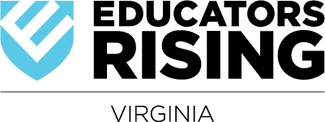Instructions for Affiliating Your Educators Rising Chapter
Affiliation MUST be completed and verifiable by February 1, 2024
To sign up as a teacher leader, please follow these steps:
1. Login to our member portal, or sign up if you had not already done so last year.
2. Click on Memberships in the navigation bar on the left
3. Select Renew-EdRising Middle/High School.
4. Indicate yourself as a Teacher Leader.
5. Complete the corresponding application.
6. Upload a Teacher Leader Intent Form to your application.
7. Submit for approval by EdRising.
Once approved, you'll be able to access all chapter resources by clicking on the Educators Rising High School Resources tab on the left navigation bar.
When your students register, they will login (if they are returning students to EdRising from last year) or sign up (if they are new to EdRising this year) and then add an active-level student membership to their account for the 2022-2023 academic year by following these steps:
1. Click on the Memberships tab in the navigation bar on the left.
2. Click on Renew-EdRising Middle/High School.
3. Indicate themselves as a Middle or High School Student.
4. Complete the corresponding application.
5. Enter in credit card info to pay the $10 registration fee OR select the "Bill Me" option on the final check-out screen in order to invoice their teacher leader/school if their school plans to pay.
1. Login to our member portal, or sign up if you had not already done so last year.
2. Click on Memberships in the navigation bar on the left
3. Select Renew-EdRising Middle/High School.
4. Indicate yourself as a Teacher Leader.
5. Complete the corresponding application.
6. Upload a Teacher Leader Intent Form to your application.
7. Submit for approval by EdRising.
Once approved, you'll be able to access all chapter resources by clicking on the Educators Rising High School Resources tab on the left navigation bar.
When your students register, they will login (if they are returning students to EdRising from last year) or sign up (if they are new to EdRising this year) and then add an active-level student membership to their account for the 2022-2023 academic year by following these steps:
1. Click on the Memberships tab in the navigation bar on the left.
2. Click on Renew-EdRising Middle/High School.
3. Indicate themselves as a Middle or High School Student.
4. Complete the corresponding application.
5. Enter in credit card info to pay the $10 registration fee OR select the "Bill Me" option on the final check-out screen in order to invoice their teacher leader/school if their school plans to pay.